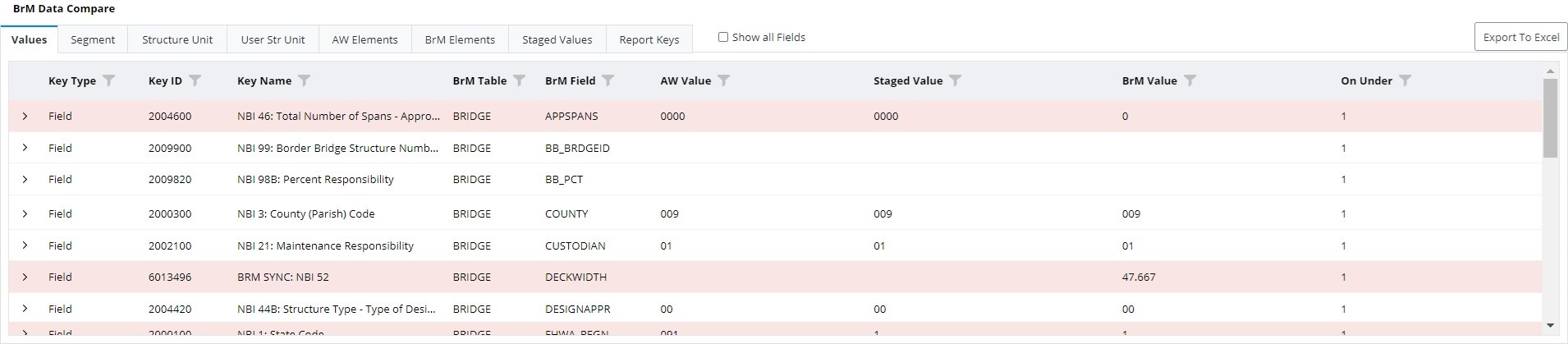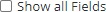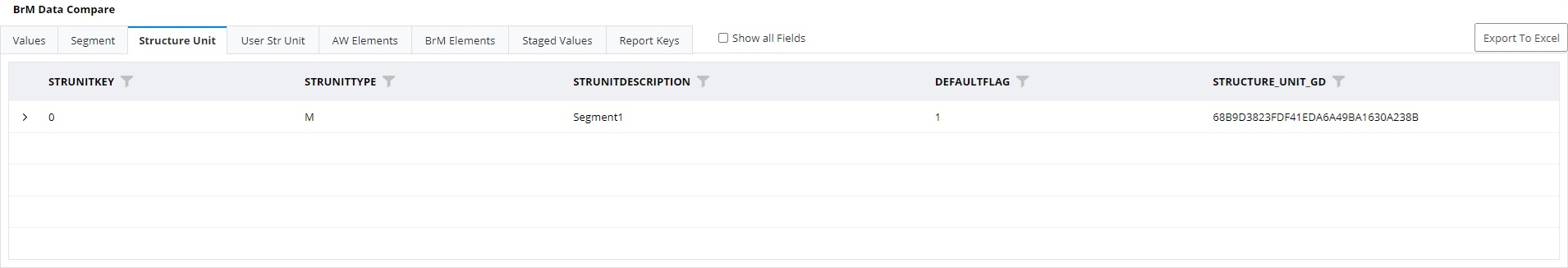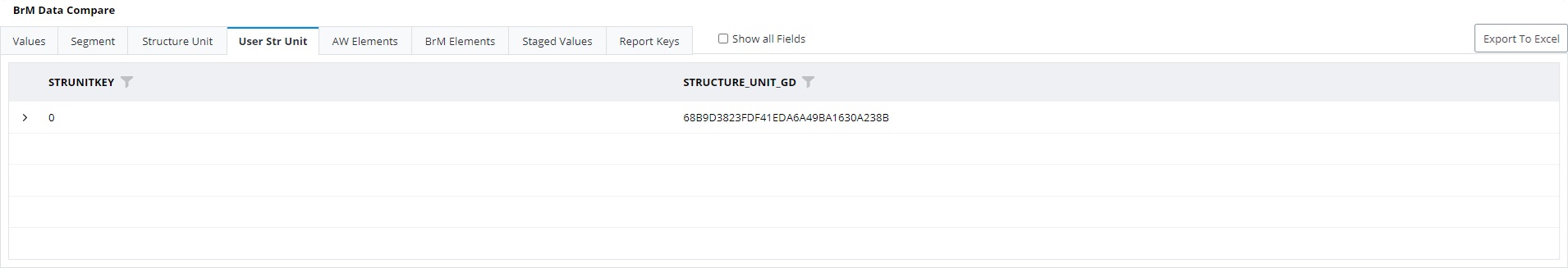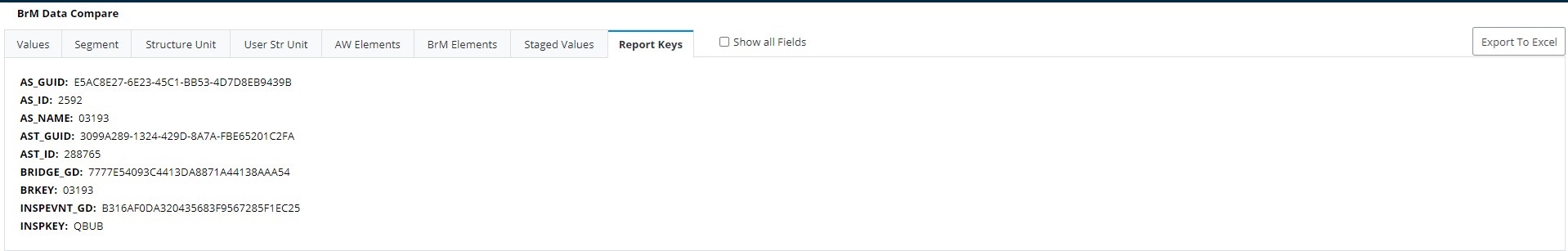BrM Data Compare
The BrM Data Compare grid lists the values for all Fields (AssetWise Inspections), Segments (AssetWise Inspections), Structure Units (BrM), User Structure Units (BrM), Elements (AssetWise Inspections and BrM), Staged Values, and Report Keys, and compares the data between both applications.
- Values Tab
- Key Type - This displays the type of record that is being transferred from AssetWise Inspectionsoptions include product report field, field, or underrecord.
- Key ID - This displays the field ID number of the field where data is being transferred from AssetWise Inspections.
- Key Name - This displays the field name of the field where data is being transferred from AssetWise Inspections.
- BrM Table - This displays the table where the data is stored once synced to BrM.
- BrM Field - This displays the field name where the data is seen once synced to BrM.
- AW Value - This displays the current value in AssetWise Inspections.
- Staged Value - This displays the value for the data that will be sent to BrM.
- BrM Value - This displays the value for the field that is already in BrM.
- On Under - This displays the instance of the on or under record for which the data is for.
- Segment Tab - The Segment in AssetWise Inspections is the same as the Structure Unit in BrM.
- Structure Unit Tab - The
Structure Unit in BrM is the same as the Segment in AssetWise Inspections.
- STRUNITKEY - This displays the structure unit key in BrM.
- STRUNITYPE - This displays the structure unit type in BrM.
- STRUNITDESCRIPTION - This displays the structure unit description in BrM.
- DEFAULTFLAG - This is a default setting.
- STRUCTURE_UNIT_GD - This displays the unique identifier of the structure unit in BrM.
- User Str Unit Tab - The User Structure Unit in BrM is the same as custom fields for Segments in AssetWise Inspections.
- AW Elements Tab - The AW
Elements Tab displays data pertaining to the elements on the current report
that will be transferred to BrM when the sync occurs.
- STRUNITKEY - This displays the structure unit key in BrM.
- ENVKEY - This displays the environment selected for the element within AssetWise Inspections.
- ELEM_KEY - This displays the element, defect, and protective system IDs for the selected asset within AssetWise Inspections.
- PARENT_KEY - This displays the parent element ID of which the defect or protective system is attached to for the selected asset within AssetWise Inspections.
- GPARENT_KEY - If an element has a protective system with a defect, then this displays the parent element ID of which the defect and protective system are attached to for the selected asset within AssetWise Inspections.
- QUANTITY - This displays the total quantity (or size) of the element for the selected asset within AssetWise Inspections.
- BrM Elements Tab - The BrM
Elements Tab displays data pertaining to the elements that already exist in
BrM.
- STRUNITKEY - This displays the structure unit key in BrM.
- ENVKEY - This displays the environment selected for the element within AssetWise Inspections.
- ELEM_KEY - This displays the element, defect, and protective system IDs for the selected asset within AssetWise Inspections.
- PARENT_KEY - This displays the parent element ID of which the defect or protective system is attached to for the selected asset within AssetWise Inspections.
- GPARENT_KEY - If an element has a protective system with a defect, then this displays the parent element ID of which the defect and protective system are attached to for the selected asset within AssetWise Inspections.
- QUANTITY - This displays the total quantity (or size) of the element for the selected asset within AssetWise Inspections. Note: The subsequent 4 columns display the quantities of each condition state and add up to the total quantity of the element.
- Staged Values Tab - The
Staged Values Tab displays data for all fields that will be transferred to BrM
when the sync occurs.
- Table - This displays the table where the data is stored once it is synced to BrM.
- Field - This displays the field name where the data can be found once it is synced to BrM.
- Value - This displays the value of that field that will be transferred once it is synced to BrM.
- On Under - This displays the instance of the on or under record for which the data is for.
- Report Keys Tab - The
Report Keys Tab displays internal data for the asset and report mapped between
AssetWise Inspections and BrM.
- AS_GUID - This displays the unique identifier of the asset in AssetWise Inspections.
- AS_ID - This displays the asset code of the asset in AssetWise Inspections.
- AS_NAME - This displays the asset name of the asset in AssetWise Inspections.
- AST_GUID - This displays the unique identifier of the report for the selected asset in AssetWise Inspections.
- AST_ID - This displays the report ID of the selected asset in AssetWise Inspections.
- BRIDGE_GD - This displays the unique identifier of the asset in BrM.
- BRKEY - This displays the mapped asset name in BrM.
- INSPEVNT_GD - This displays the unique identifier of the report in BrM.
- INSPKEY - This displays the mapped report ID in BrM.